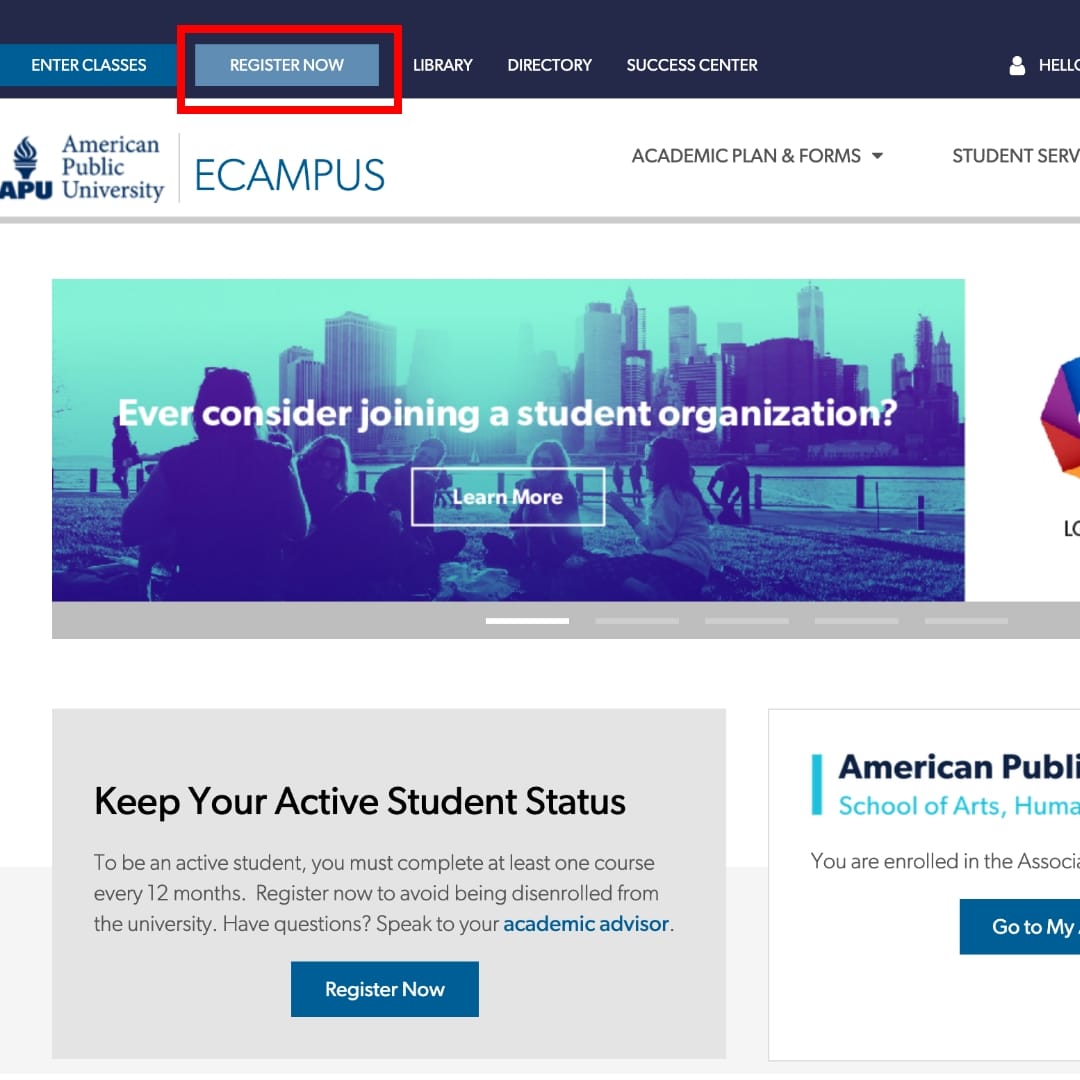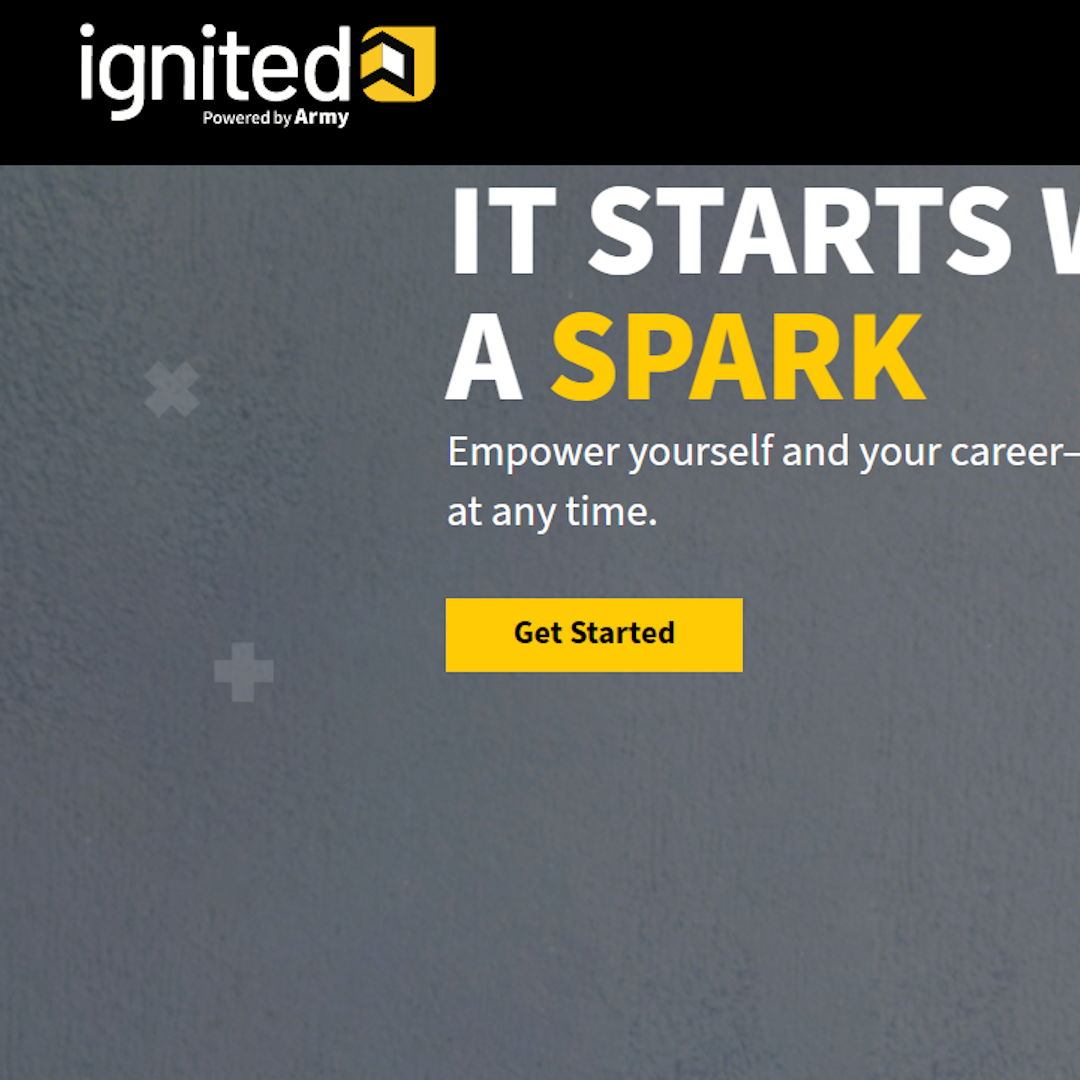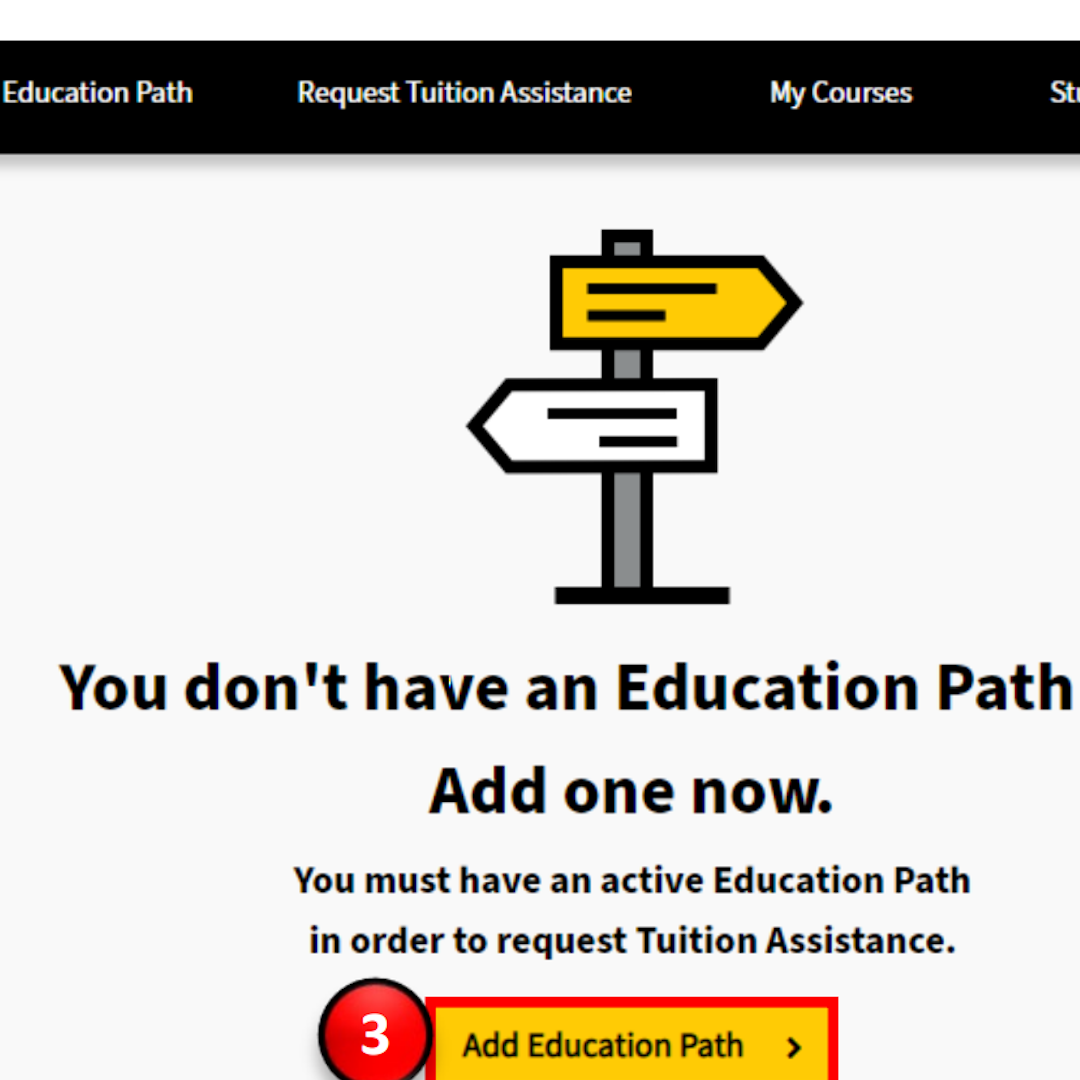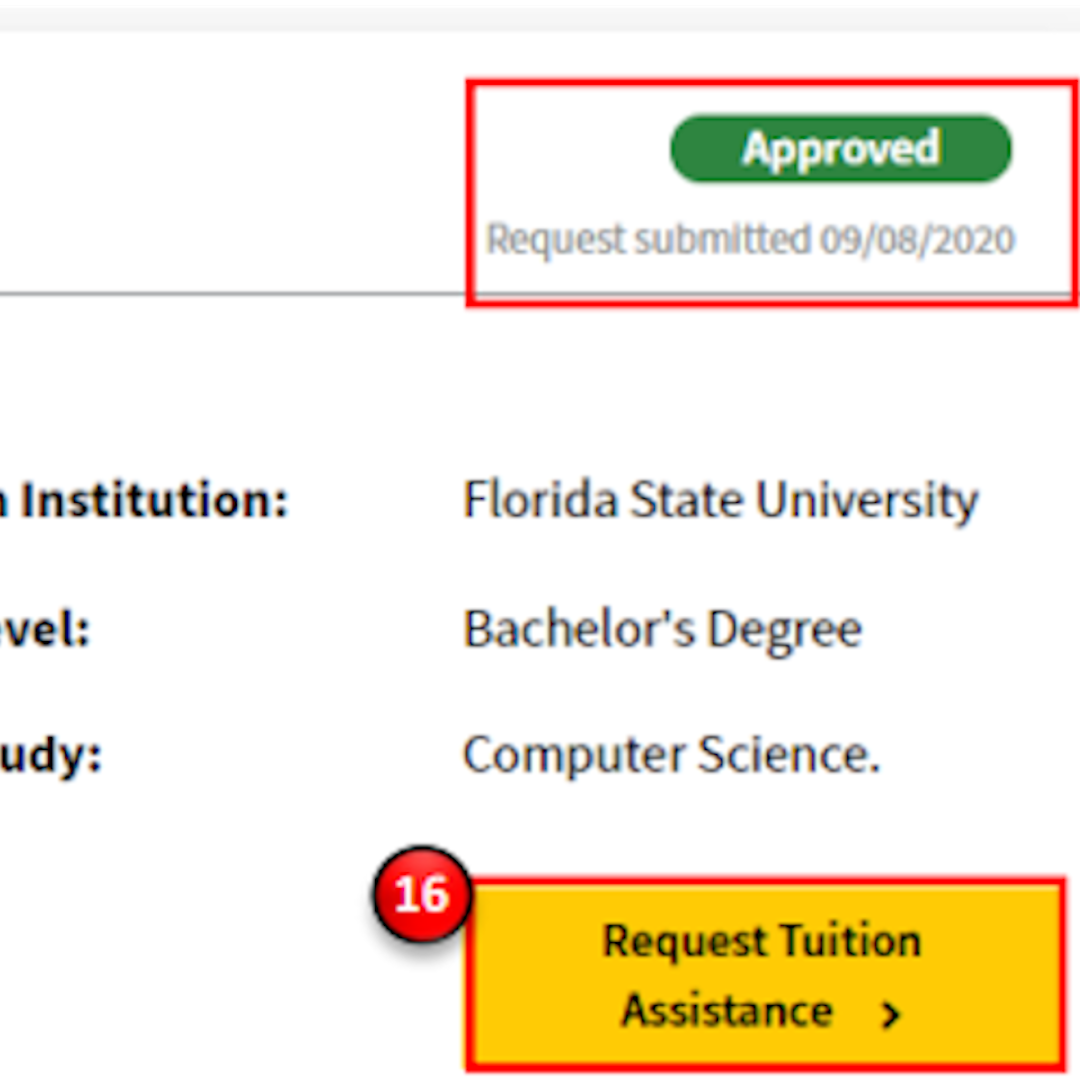Register for Classes
- Select Register Now at the top of your ecampus to get started
- Select your course and start date
- Review the Attendance Requirement and Military TA Disclosure Policy
- Verify your Contact Information
- Select Tuition Assistance (TA) under the Military Payment Options as your payment method
- Print your Registration Confirmation
ArmyIgnitED
Visit the ArmyIgnitED website and create an account as well as an Education Path. Students who previously had a GoArmyEd account should have their education plan imported into ArmyIgnitED. Once your Education Path is approved, request Tuition Assistance.
Creating and Education Path
- From the Home Page, select Education Path and Add
- Follow the prompts to enter your personal information
- Select your intended program and American Public University (no acronyms).
- When complete, click Submit for Approval and your request will be sent to your Army Education Counselor for review
- If approved, it will automatically be sent to {{{brandlongshort}}}'s Office of the Registrar for institutional review
Creating a Tuition Assistance Request on the Path
- Click Request Tuition Assistance on the My Education Path page
- Select the course you have registered for with {{{brandshortup}}} and click add course
- Click Submit Request and then review all selected courses before hitting Confirm
- You will receive approval or denial with additional detail from your Army Counselor